¶ Basic Process
The following steps must be completed to run experiments on the massive MIMO platform on The University of Utah's POWDER wireless testbed.
- Create POWDER account
- Create a resource reservation
- Run the Agora experiment profile
- Log into the POWDER machine allocated by the experiment instantiation
- Familiarize with the Agora software and run the demo scripts
This guide will walk you through these steps.
¶ 1. Create POWDER user account
To get started, users need to request an account here.
Join the argos-test group.
It necessary to set your default shell to bash in your powder user settings.
Additionally, you need to upload your public ssh key to your powder user settings. A ed25519 key is preferred.
¶ 2. Create Experiment Profile
NOTE: The experiment using the massive MIMO setup hardware inside the anechoic chamber is temporary and will only be available during 2021.
After getting an account, users need to set up their experiment topology (i.e., hardware resources needed).
¶
Use Existing Profile (Basic Option - Recommended)
We created a set of profiles that provide basic functionalities. In many cases this might be enough for users to begin working with the platform. Here are the step-by-step instructions for reserving resources and instantiating the POWDER experiment.
- Click on
Experiments(top left)

- Select
Start Experiment

- Select
Change Profile

- Enter “agora” in the search box and select the “agora” profile. Click on
Select Profile
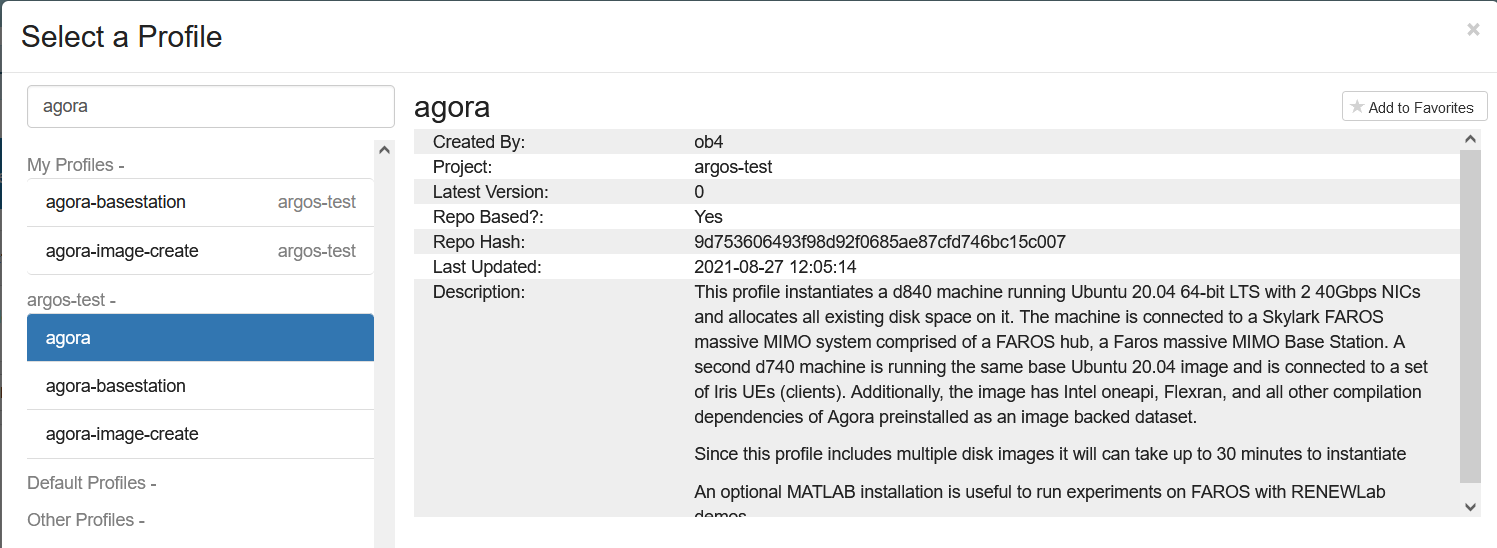
- Click
Next
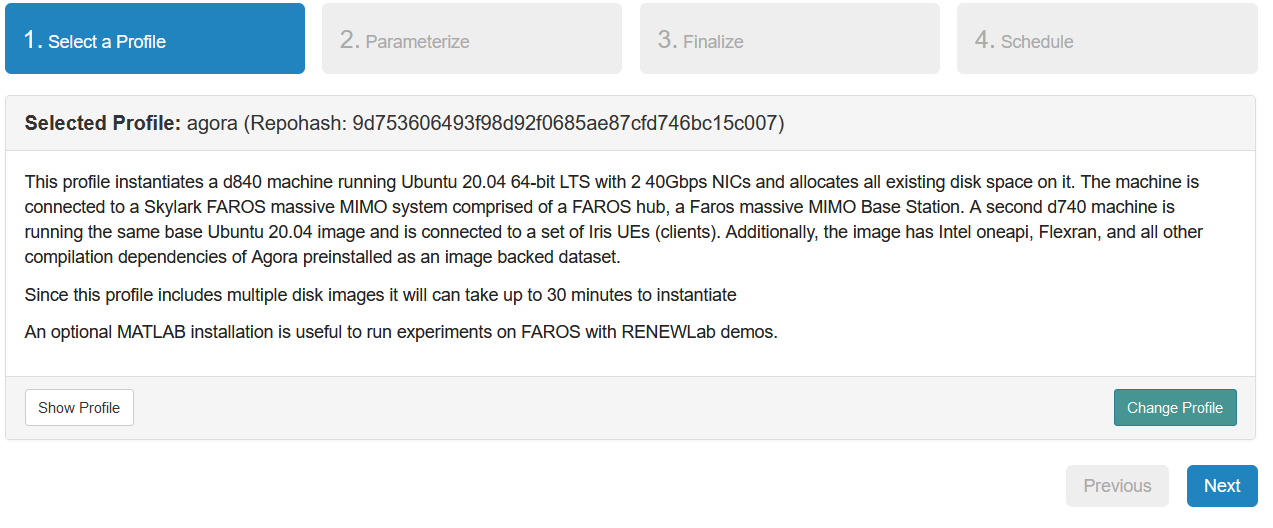
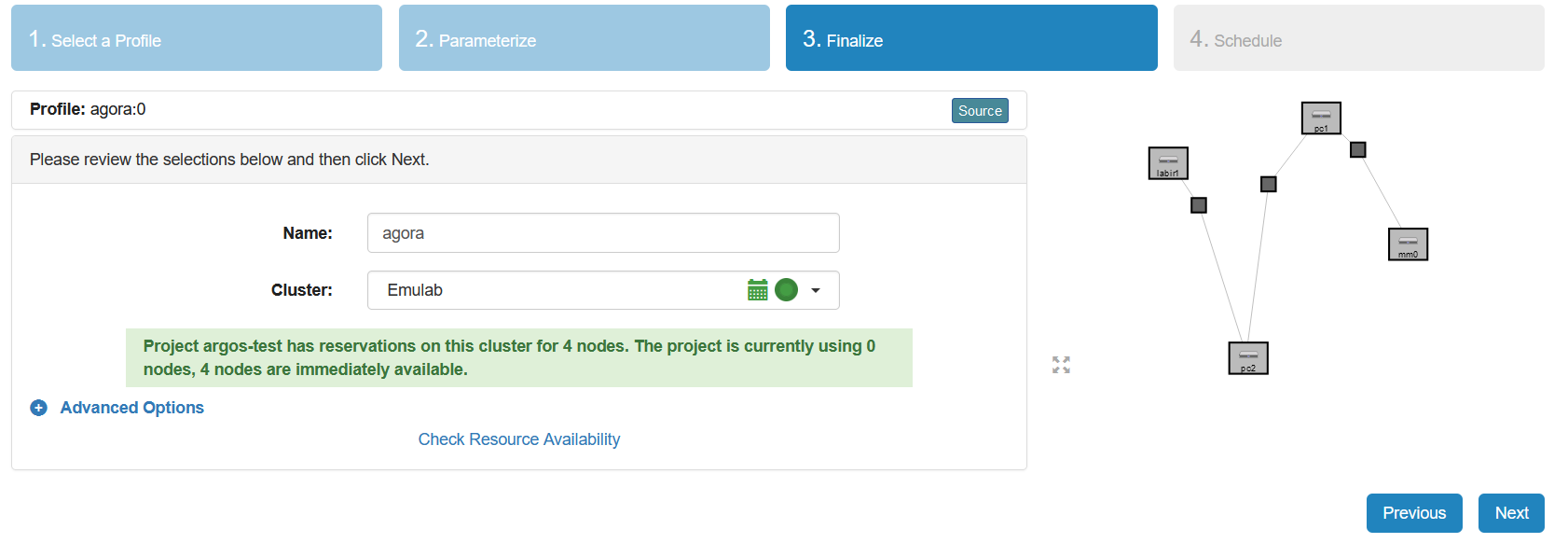
- In the mMIMO devices drop-down menu items at the top, add and select the
Anechoic chamber arrayand in the Allocate lab iris client radio selectAnechoic chamber clients. Modify the frequency range according to your needs and reservation parameters. You can select from the CBRS bands (i.e., 3550-3650MHz). Attaching Matlab is optional (it will place it on pc1 only). ClickNext
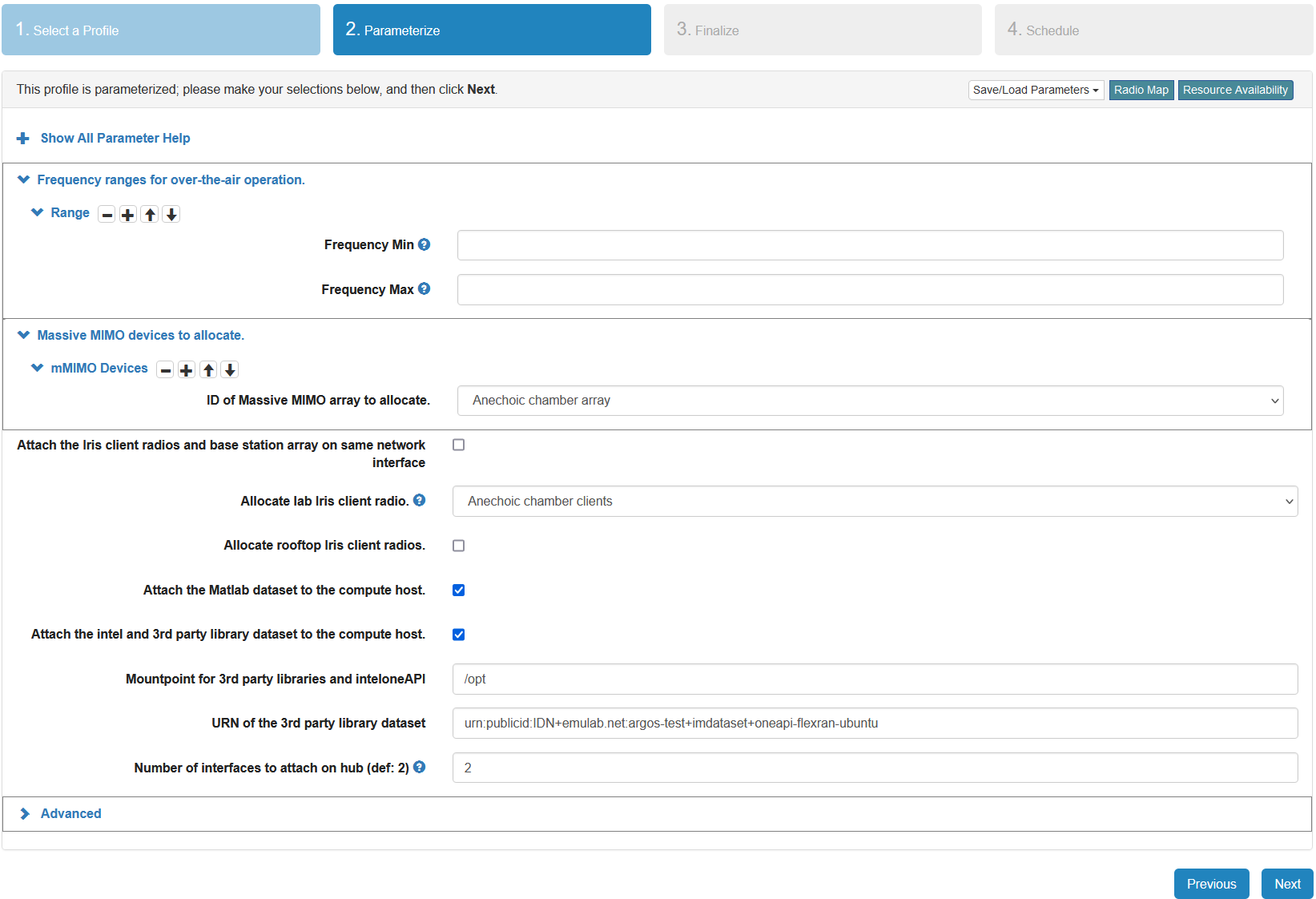
- Provide a name for this experiment and the machine cluster Emulab to be used. The idea behind selecting a project is to allow PIs (Principal Investigators) to create a project as administrators, and then allow their collaborators/students to work under that project. In terms of the cluster to use, we suggest to use the default
Emulab. Here you will see the graphical topology showing the PC, massive MIMO base station, and clients. ClickNext
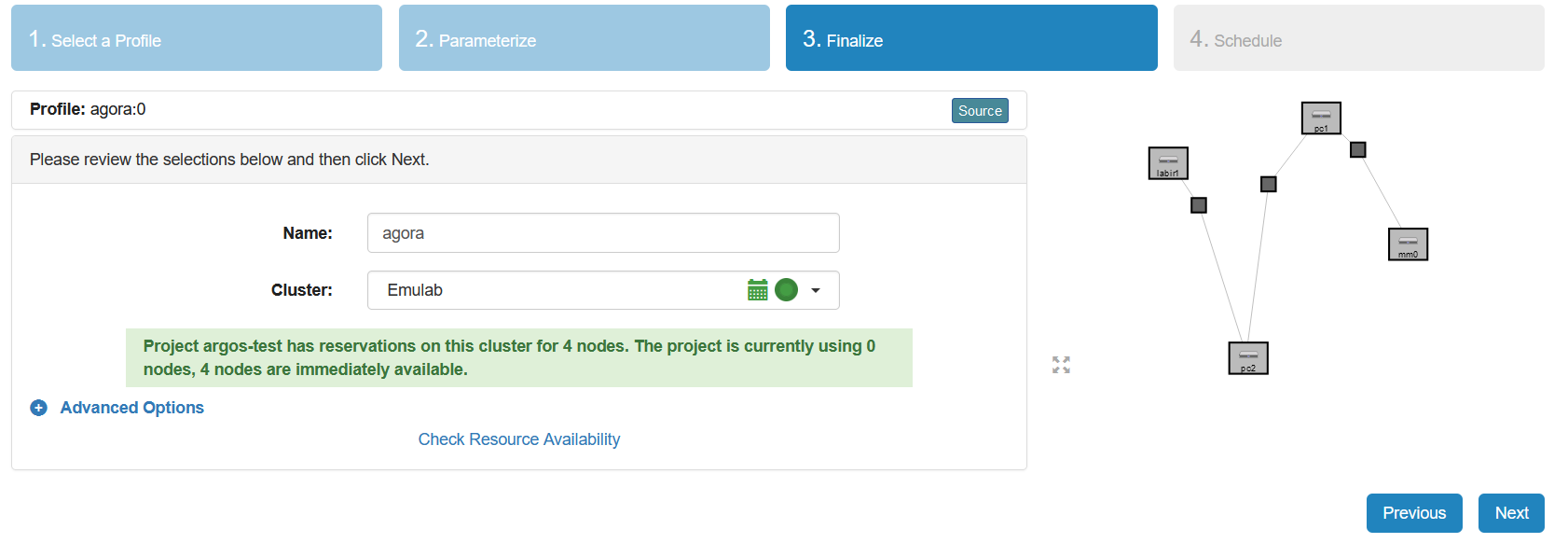
- In the next screen you will match your experiment with your existing reservation. As per FCC regulation, we need to ensure that we have permission to use the resources you requested at the time you want to use them. The POWDER team will have to authorize this request which takes a few hours during weekdays. There might be a longer delay during weekends, though. Select the check box next to your reservation (or create a new one) then click
Finishto proceed
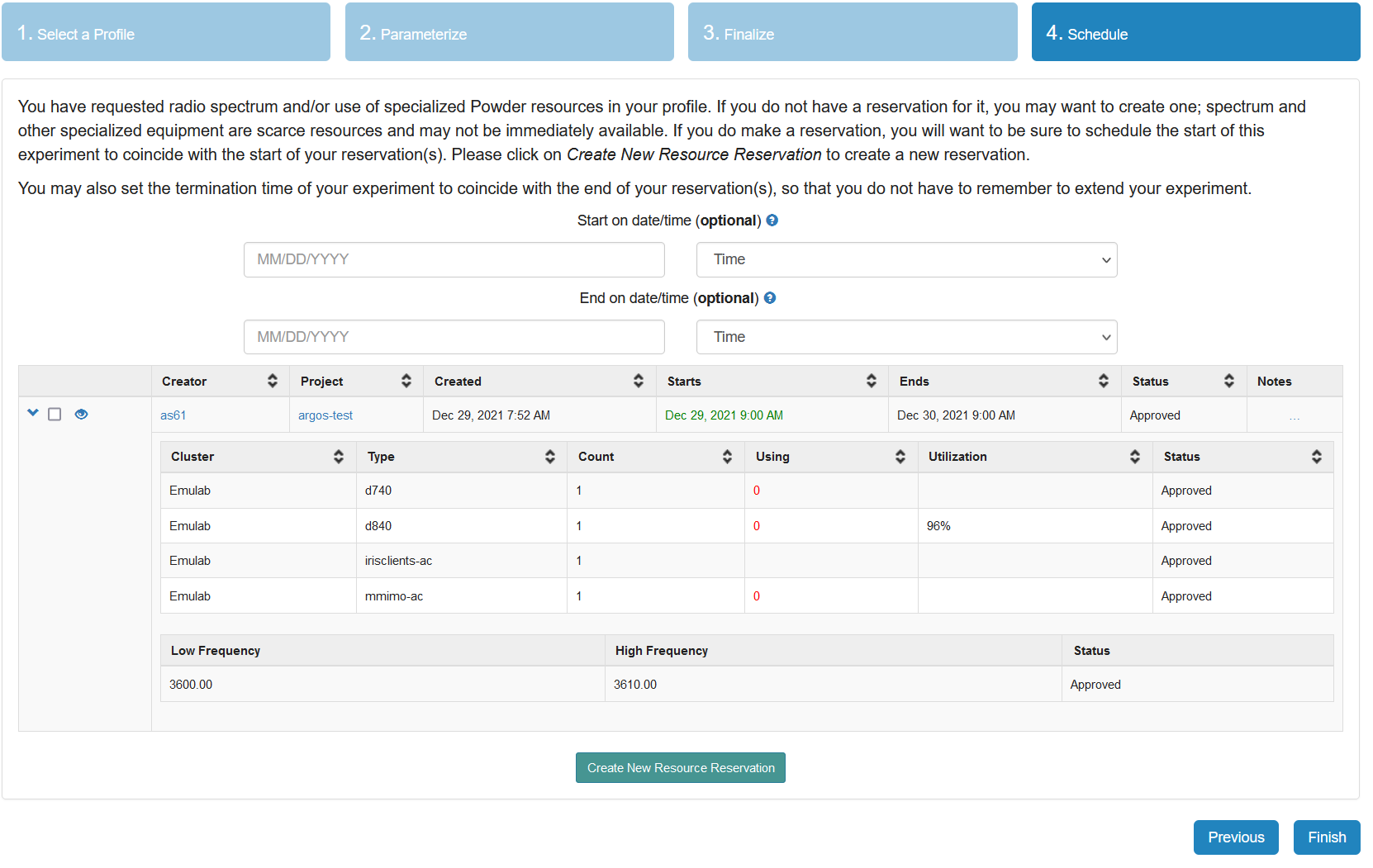
- It will take about 30 minutes for the experiment to configure the compute machines. The experiment status page will notify you when all the equipment is ready to use. (Remember to create a local copy of everything you need from your home folder. Once the experiment is done, all data in your home / scratch folder will be lost). Once the experiment is available, you will be able to request an extension, terminate, or create a disk image.
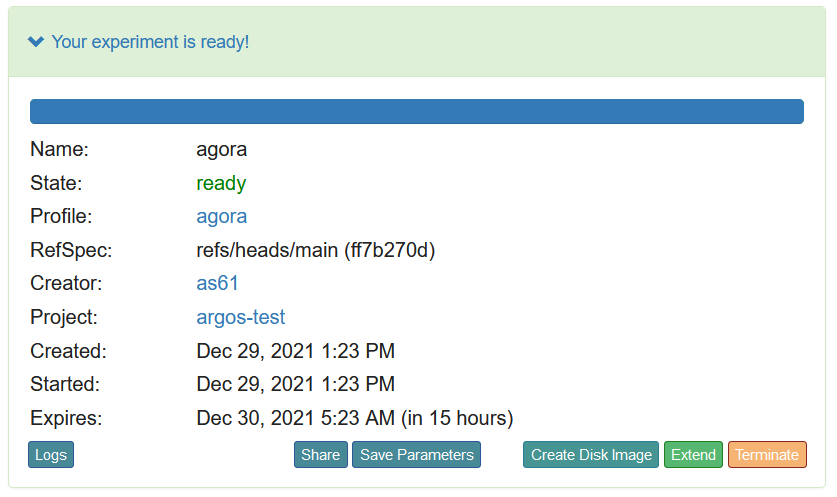
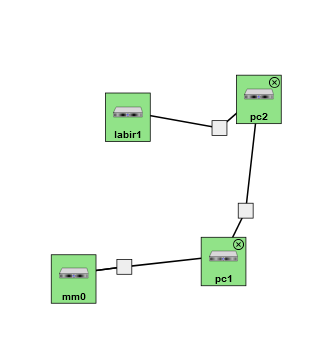
¶ 2. Accessing the host machine
Under the List View tab, users will find the different nodes in the experiment topology. We can ssh into the host machine using the command provided. Remember to add use X11 forwarding (i.e., -X option) to forward the application display to your local machine.
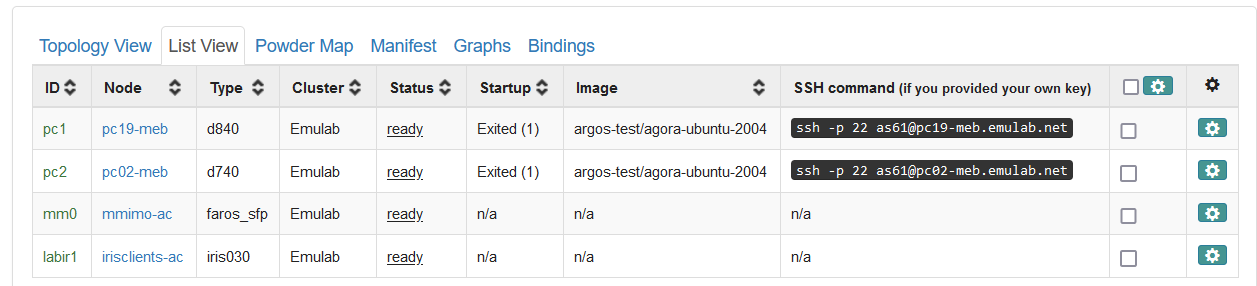
Even though the experiment and resources have been instantiated, there are some startup scripts continue to run. These scripts install several dependencies that will be needed by users. Users can verify whether these scripts are still running, by looking at the pc1 and pc2 blocks in the Topology View. At the top right of the compute node block, you will notice a circle with either a dot or a check mark. The check mark indicates everything has been installed and it's ready for use.
¶ 3. Agora Software
By default, the RENEW profile clones the agora repository into the /scratch/repos/agora folder. This profile has all of the dependencies required to run the agora software so do not run any of the setup / dependencies scripts from the agora repository.
WARNING: After the experiment expires, EVERYTHING in your HOME directory is deleted. Make sure you create a disk image or download your collected data before this happens.
- Run the pyfaros discovery on each of the computation nodes to verify the hardware setup is the same as the configuration you input into the profile parameters.
python3 -m pyfaros.discover
- You are now ready to start using the agora software. Agora supports both simulation and hardware mode (based on cmake parameters and configuration settings). By default agora will be compiled for use with hardware. Feel free to reconfigure for simulation and to familiarize yourself with the operation. https://github.com/jianding17/Agora#building-and-running-with-emulated-rru
- For your convenience, we have created two configurations specific to the anechoic chamber setup to demonstrate uplink and downlink communication . This should allow you to run the agora without having to do any modifications to the JSON file or to the hardware configuration files. Simply run the user code (pc2) and agora (pc1) on their respective machines.
- The POWDER startup script automatically creates the topology file (
topology.json) that lists all the available base station SDRs. The configuration file can be configured to input this information when agora is run. However, the topology file available for the chamber is located in the/data/anechoic_conf/directory:
¶ Uplink (44x4, 2 Channels)
Generate data for the experiment configuration
pc1:/scratch/repos/agora$ cp files/config/examples/ul-powder.json files/experiment/ul-powder.json
pc1:/scratch/repos/agora$ ./build/data_generator --conf_file files/experiment/ul-powder.json
98:775669 INFOR: Saving uplink MAC data to ./files/experiment/orig_ul_data_2048_ant4.bin
98:775912 INFOR: Saving raw uplink data (using LDPC) to ./files/experiment/LDPC_orig_ul_data_2048_ant4.bin
98:954998 INFOR: Saving rx data to ./files/experiment/LDPC_rx_data_2048_ant44.binCopy the data to any other compute nodes
sudo scp -r ./files/experiment root@192.168.2.2:/scratch/repos/agora/filesWe can now run the agora software
pc2:/scratch/repos/agora$ ./build/user --conf_file files/experiment/ul-powder.json
pc1:/scratch/repos/agora$ ./build/agora --conf_file files/experiment/ul-powder.jsonResults:
Uplink totals (tasks, frames): CSI (1680000, 10000.00), ZF (12000000, 10000.00), FFT (1260000, 10000.00), Demul (36000000, 10000.00), Decode (120000, 10000.00)
Thread 0 performed (tasks, fraction of tasks): FFT (165004, 13.10%), CSI (215518, 12.83%), ZF (1500323, 12.50%), Demul (4496208, 12.49%), Decode (15240, 12.70%),
Thread 1 performed (tasks, fraction of tasks): FFT (157658, 12.51%), CSI (208394, 12.40%), ZF (1499713, 12.50%), Demul (4516272, 12.55%), Decode (14859, 12.38%),
Thread 2 performed (tasks, fraction of tasks): FFT (161406, 12.81%), CSI (214402, 12.76%), ZF (1499349, 12.49%), Demul (4532928, 12.59%), Decode (15052, 12.54%),
Thread 3 performed (tasks, fraction of tasks): FFT (155508, 12.34%), CSI (210724, 12.54%), ZF (1499299, 12.49%), Demul (4489296, 12.47%), Decode (14750, 12.29%),
Thread 4 performed (tasks, fraction of tasks): FFT (145394, 11.54%), CSI (204136, 12.15%), ZF (1498735, 12.49%), Demul (4459104, 12.39%), Decode (14696, 12.25%),
Thread 5 performed (tasks, fraction of tasks): FFT (160070, 12.70%), CSI (209348, 12.46%), ZF (1499391, 12.49%), Demul (4485552, 12.46%), Decode (15458, 12.88%),
Thread 6 performed (tasks, fraction of tasks): FFT (157106, 12.47%), CSI (204850, 12.19%), ZF (1503703, 12.53%), Demul (4506384, 12.52%), Decode (14885, 12.40%),
Thread 7 performed (tasks, fraction of tasks): FFT (157854, 12.53%), CSI (212628, 12.66%), ZF (1499487, 12.50%), Demul (4514256, 12.54%), Decode (15060, 12.55%),
Stats: Saving master timestamps to ./files/log/timeresult.txt
Stats: Printing detailed results to ./files/log/timeresult_detail.txt
UE 0: Uplink bit errors (BER) 8373/15840000(0.000528598), block errors (BLER) 11/10000 (0.0011)
UE 1: Uplink bit errors (BER) 8878/15840000(0.00056048), block errors (BLER) 11/10000 (0.0011)
UE 2: Uplink bit errors (BER) 8884/15840000(0.000560859), block errors (BLER) 11/10000 (0.0011)
UE 3: Uplink bit errors (BER) 8899/15840000(0.000561806), block errors (BLER) 11/10000 (0.0011)
¶ Downlink (20x2, 1 Channel)
Generate data for the experiment configuration
pc1:/scratch/repos/agora$ cp files/config/examples/dl-powder.json files/experiment/dl-powder.json
pc1:/scratch/repos/agora$ ./build/data_generator --conf_file files/experiment/dl-powder.json
24:100386 INFOR: Saving rx data to ./files/experiment/LDPC_rx_data__ant20.bin
24:103612 INFOR: Saving downlink MAC data to ./files/experiment/orig_dl_data_512_ant2.bin
24:103799 INFOR: Saving raw dl data (using LDPC) to ./files/experiment/LDPC_orig_dl_data_512_ant2.bin
24:171423 INFOR: Saving dl tx data to ./files/experiment/LDPC_dl_tx_data_512_ant20.binCopy the data to any other compute nodes
sudo scp -r ./files/experiment root@192.168.2.2:/scratch/repos/agora/filesWe can now run the agora software
pc2:/scratch/repos/agora$ ./build/user --conf_file files/experiment/dl-powder.json
pc1:/scratch/repos/agora$ ./build/agora --conf_file files/experiment/dl-powder.jsonResults
UE 0: Downlink bit errors (BER) 19355/15840000(0.00122191), block errors (BLER) 156/10000 (0.0156)
UE 1: Downlink bit errors (BER) 17434/15840000(0.00110063), block errors (BLER) 29/10000 (0.0029)¶ 4. POWDER Deployment
For the most updated information on POWDER's deployment, please refer to their site.
The POWDER team has provided a map of their deployment. This map shows the locations of the available massive MIMO base stations and the UEs. Every POWDER user has access to this equipment.